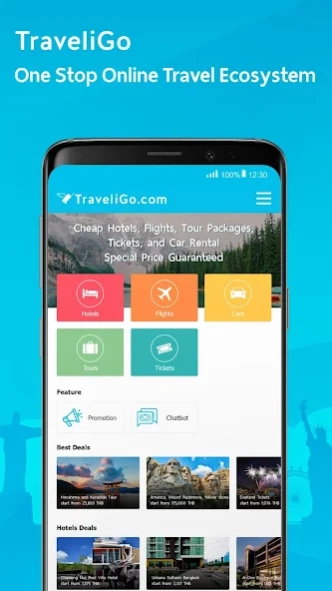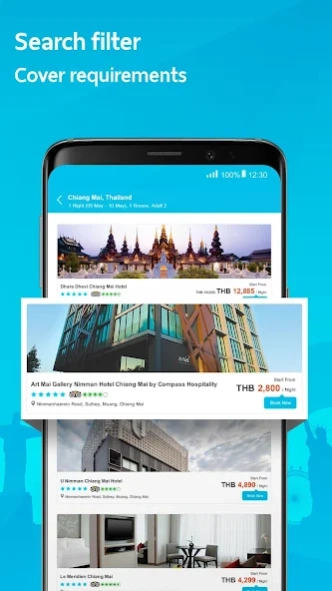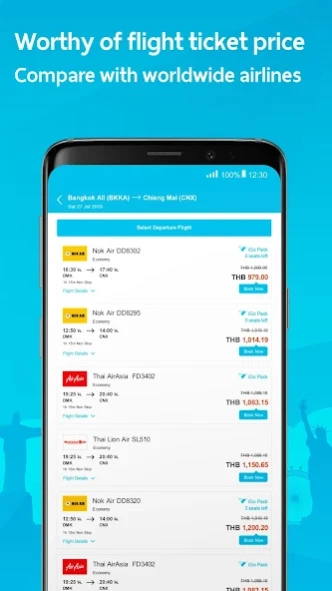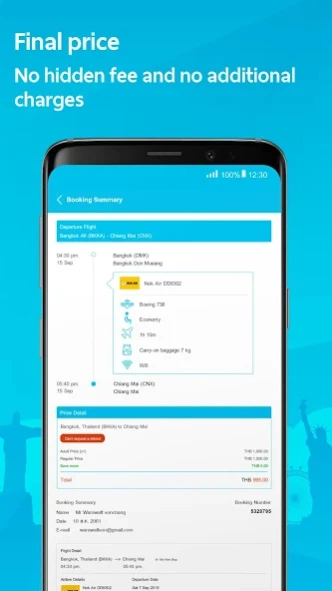TraveliGo: Flight Hotel & Deal 5.7.4
Free Version
Publisher Description
TraveliGo: Flight Hotel & Deal - Special Deals on hotels, flight tickets, cars hire and vacation packages.
Special Deals on hotels, cheap airline tickets, cars hire, vacation packages, and travel insurance on TraveliGo.com, your one-stop resource for travel.
Why book with TraveliGo.com?
- Unlimited hotel offer with more than 1,200,000 properties all over the world in our database.
- Compare cheap flights from all airlines over 100,000 destinations.
- Rent car with TraveliGo.com today, get instantly confirmation from leading car hire brands at saving prices.
- Travel from and to various destinations with our Transfer Services, Airport Transfers and Taxis for cheapest price as convenient and safe with TraveliGo.
- Variety choices for every travel demand as one stop service website.
- We negotiate the best rates for customers.
- Premium booking technology, reliable system, stable and easy.
- Support 9 foreign currencies and website in 6 languages version.
About TraveliGo: Flight Hotel & Deal
TraveliGo: Flight Hotel & Deal is a free app for Android published in the Recreation list of apps, part of Home & Hobby.
The company that develops TraveliGo: Flight Hotel & Deal is TraveliGo.com. The latest version released by its developer is 5.7.4.
To install TraveliGo: Flight Hotel & Deal on your Android device, just click the green Continue To App button above to start the installation process. The app is listed on our website since 2024-03-19 and was downloaded 1 times. We have already checked if the download link is safe, however for your own protection we recommend that you scan the downloaded app with your antivirus. Your antivirus may detect the TraveliGo: Flight Hotel & Deal as malware as malware if the download link to com.chaiyohosting.TraveliGo is broken.
How to install TraveliGo: Flight Hotel & Deal on your Android device:
- Click on the Continue To App button on our website. This will redirect you to Google Play.
- Once the TraveliGo: Flight Hotel & Deal is shown in the Google Play listing of your Android device, you can start its download and installation. Tap on the Install button located below the search bar and to the right of the app icon.
- A pop-up window with the permissions required by TraveliGo: Flight Hotel & Deal will be shown. Click on Accept to continue the process.
- TraveliGo: Flight Hotel & Deal will be downloaded onto your device, displaying a progress. Once the download completes, the installation will start and you'll get a notification after the installation is finished.